a. Sometimes lagging in GUI response.
b. Seems to consume battery power a lot, especially when WIFI is switched on.
c. Sometimes screens goes blank and become unresponsive, and this forces me to do a soft or hard reboot. This usually happens when there is several third-party apps running at the same time.
d. Messaging (SMS) is becomes slow when there is a lot of SMS conversation threads, and sending SMS takes about 10 seconds sometimes. Also , there is a few seconds delay , when you press the home button on your phone to go to home screen from the Messaging (SMS) screen.
e. Taking screenshots by pressing the home + power button together , ONLY works on the home screen & does not work on other screen views.
I checked for any updates yesterday night (6/Oct/2011) using the Samsung Kies software. Ah at last ! The update is here. Without wasting time I proceeded with the update.
Model : Samsung GT-S5830
BEFORE UPDATE
Android version : 2.2.1
Kernel version : 2.6.32.9-perf
Build number : FROYO.DXKC1
AFTER UPDATE
Android version : 2.3.4
Kernel version : 2.6.35.7-perf-CL562111
Build number : GINGERBREAD.DXKPD
Note : The above OS info can be seen in "Settings" -> "About Phone" menu
Ah yes. My phone is now running Android Gingerbread !
I noticed the following improvements on my phone after the update:
a. Phone GUI is smoother , faster transition from menu to menu, or to home screen.
b. Messaging (SMS) is now fast, sending SMS is now fast.
c. So far the phone screen does not go blank and become unresponsive.Need to monitor on this.
d. I can now take screenshots on ANY screen view by pressing the home + power button together.
e. Battery power consumption has slight improvement (lasts longer), but still drains when using WIFI extensively switched on.
f. The screen fonts is now more pleasant & rounded. I am not sure what is the font type.
Check out below for the related links and the update screenshots using Samsung Kies :
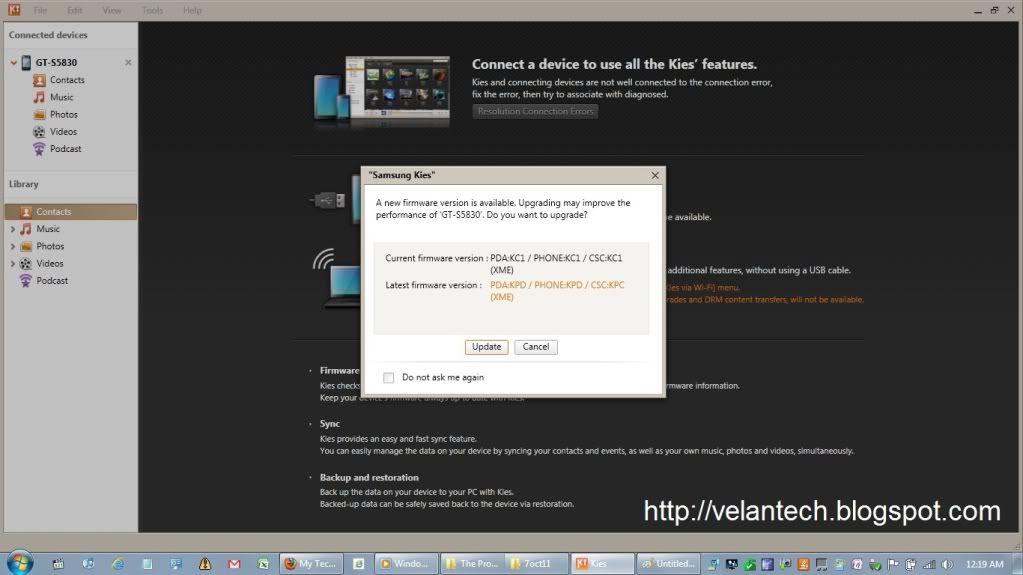
STEP 1
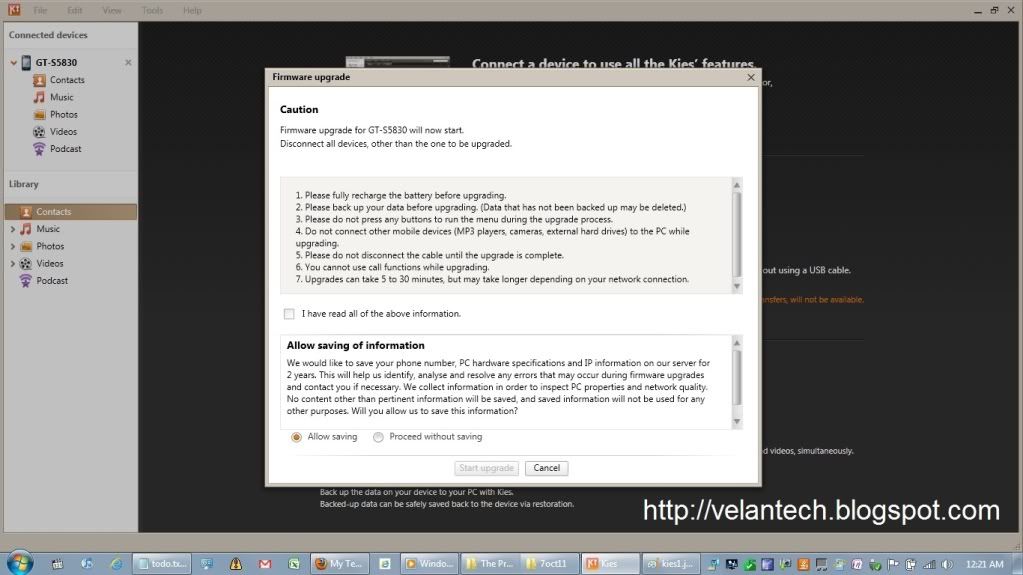
STEP 2
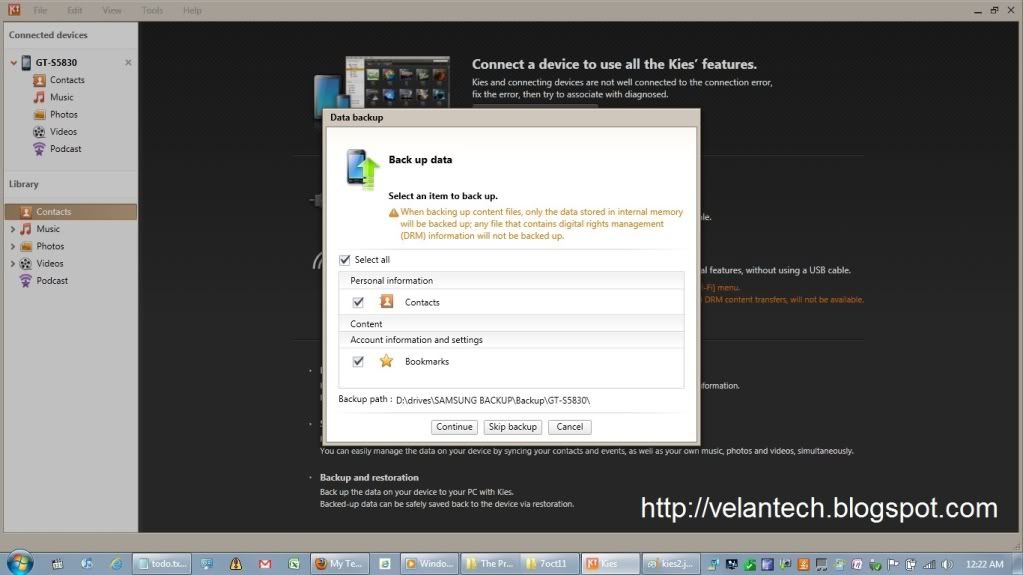
STEP 3
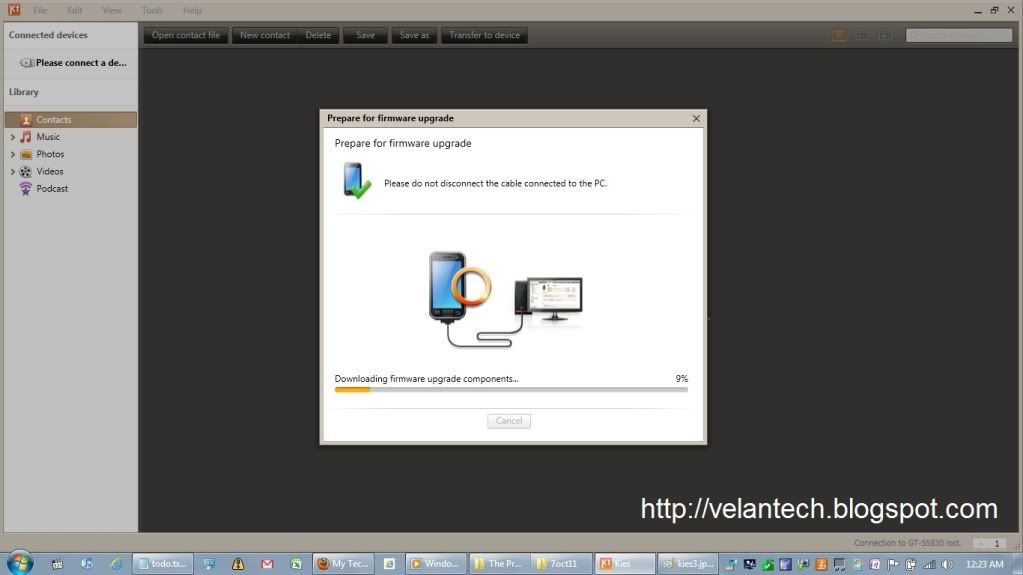
STEP 4
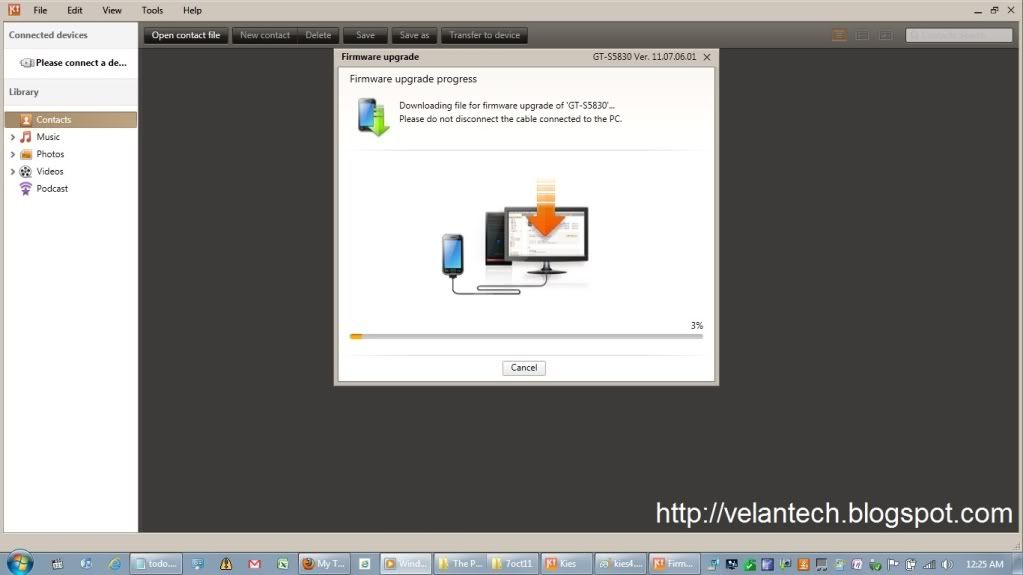
STEP 5

STEP 6
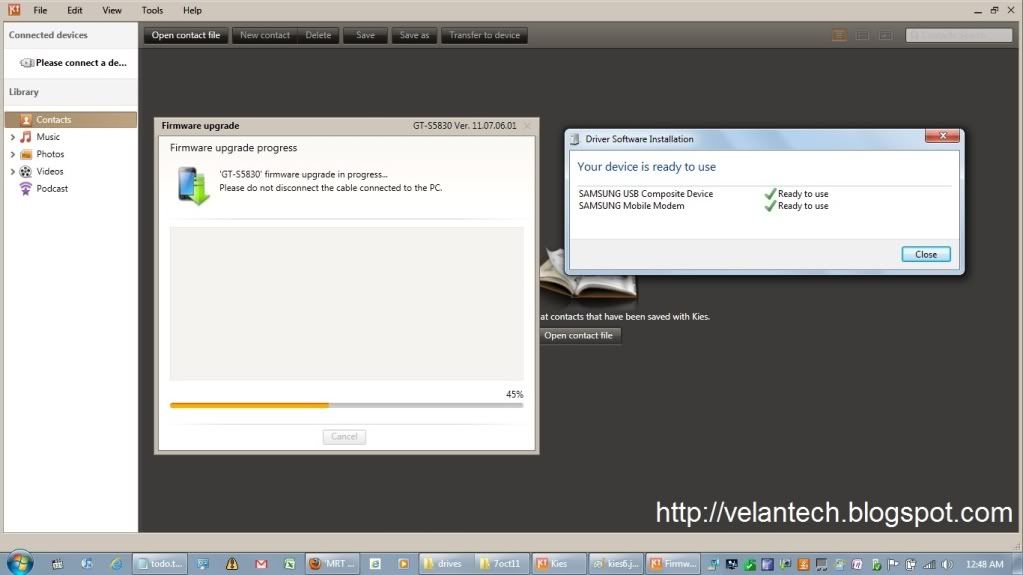
STEP 7
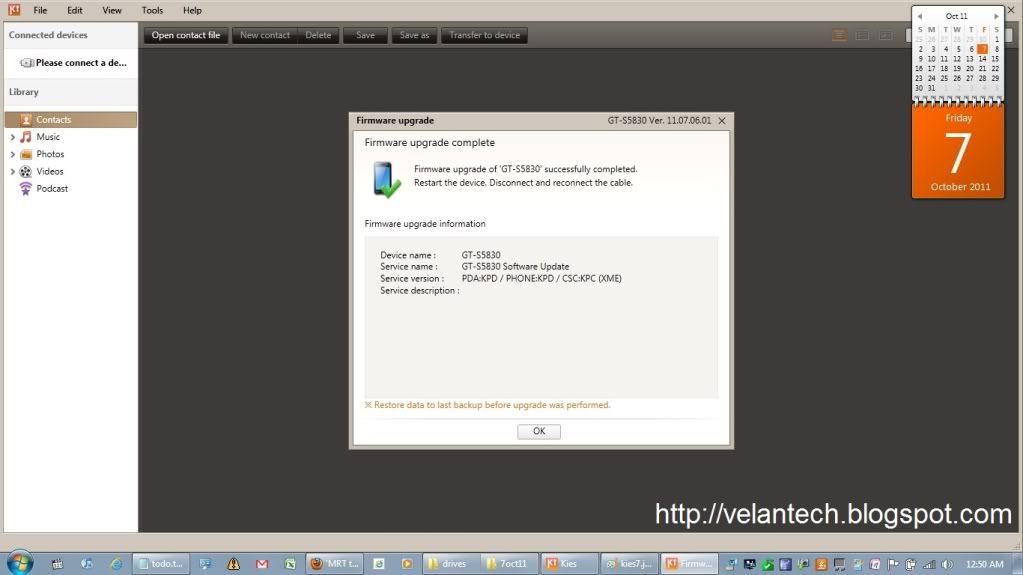
STEP 8
Guys,
ReplyDeleteMy GT s5830 restarts automatically, and this is happening everyday, I don't know why, anyone of you have faced this kind of problem ?
Please help................
I only know that the S5830 can sometimes restart automatically suddenly if there is a lot of applications running at the same time ( in the background) You can check this in the Task Manager. You must exit the program and not leave it running in the background. What is the Android version on the S5830 ? (you can check this in Settings->About phone->Android version)
DeleteHI thanks for the information I tried to update firmware of S5830 as the suggested method. But my update process hold on "Preparing firmware upgrade component" message. I tried to leave it for half an hour but no progress.
ReplyDeletePlease suggest the solution.
I am running kies on Windows 7
5620 monte samsung it automaticaly getting restarted while using pls rpl..
ReplyDeletecourt marriage in pakistan
ReplyDeletecourt marriage certificate
marriage law in pakistan
court marriage procedure in pakistan
family lawyer in pakistan
divorce Procedure law in pakistan