About my line of work in IT & cybersecurity.
Email : velanr@gmail.com
Twitter : https://twitter.com/velanr
Wednesday, August 31, 2011
Android Security : Lookout Mobile Security
a) Review of any interesting Android app
b) How to improve on Android security in your Android phone
I have installed the Lookout Mobile Security software ver 6.4 rel 8660 free version, for my Samsung Android phone (Samsung Galaxy Ace GT-S5830 - Android 2.2.1 Froyo).
It offers :
a) Antivirus/malware security.
b) Backup and restore phone data (SMS, contacts, etc).
c) Missing device alert ( alarm trigger, location pinpoint via login to MyLookout.com ).
d) Privacy Advisor (not available in free version, only in paid premium version)
d) Safe browsing (advises whether the site is OK or contains malware, not available in free version, only in paid premium version).
It scanned my phone and reported my phone is in perfect health.
The software is good, it has received CNET Editors Choice award as of February 2011.
Will update later on the backup / restore feature & missing device alert feature.
See ya .........
Lookout Mobile Security website
Android Security : Best practice summary
I would recommend this to all Android users.
a) Switch off WIFI when not in use. This is to reduce chances of attack , and saves your battery consumption.
b) Switch off Bluetooth when not in use. This is to reduce chances of attack via anonymous Bluetooth connections from other phones. Users wil suddenly be prompted that someone you don't know , wants to connect to you via Bluetooth, once allowed it infects your phone with virus/malware. I had a lot of this attack on my Nokia phone.
c) Install only authorised & signed apps from Android Market. This can be done by unticking "Unknown Sources" option in the Settings -> Applications settings menu. It makes sure you are downloading only signed apps.
d) Install mobile antivirus software ( example : Lookout Mobile Security, AVG Mobile Antivirus ). The two examples are good antivirus software for the Android phone which scans apps , content & SMS. A must-have.
Note : this post will be updated when required.
Tuesday, August 30, 2011
My new Samsung Galaxy Ace
Below is the features of the new Samsung Galaxy Ace ( Android 2.2 Froyo) .
Note that I had my first phone in September , 2000. Since then until now I have had a Nokia 3120, a Nokia 3310, a Nokia N73 (arguably Nokia's slowest phone!), a Nokia 6120 Classic and a Nokia E61. 10 years , 5 phones. Which means , I get a new phone every 2 years by average.
I loved Nokia-Symbian, but I dumped the brand as soon as I found out that Nokia will phase-out Symbian. The details below is based on my experience so far I had with Nokia phones.
Advantages - Samsung Galaxy Ace GT-S5830
| 1 | 3.5inch screen is just large enough for me. It is large enough for reading PDF documents. |
| 2 | It has Thinkfree office suite which opens and edits the standard Office documents and PDF documents. |
| 3 | a VERY customisable home screen ( much better than I had in any Nokia phone so far). |
| 4 | It's a touchscreen. I never had a touchscreen phone before this (eventhough I do miss the QWERTY keypad in the Nokia E61 sometimes). |
| 5 | Text inputs include the choice of touchscreen based QWERTY keypad, 3x4 keypad, handwriting recognition input and Swype based keypad input. |
| 6 | Extensive apps selection in Android Market ( I even saw an app that teaches you on how to successfully get a girlfriend !). |
| 7 | Camera is decent ( 5Mbps is good enough for me ). |
| 8 | I loved the calendar synchronization with my Google account ( Google users will love this phone !) |
Disadvantages - Samsung Galaxy Ace GT-S5830:
| 1 | I notice the battery finishes fast when I use WIFI & browsing extensively ( lasts 1 day only ). Otherwise it lasts more than 2 days. |
| 2 | I have to complain about this one : Many times I mistakenly adjusted the ringing volume using the volume buttons on the left side of phone , when trying to lock the phone using power button on right side of phone. The human hand cannot avoid putting pressure on the left side of phone to press a button on the right side of the phone. Those two buttons / knobs should not be at same level on the phone. I am sure other users face the same issue. |
| 3 | There is a several seconds time delay in the camera ( between when the shutter button is pressed and actual photo taken), which causes split second moments be missed. |
| 4 | The GPS navigation connected to Google Maps , as such to use it you need a broadband data connection package ( ah man !). |
I am now loving the Android platform . The only main concern about this platform is security. As such I will now concentrate on reviewing the 2 topics below extensively :
a) Review of any interesting Android app
b) How to improve on Android security in your Android phone
See ya .......
Saturday, August 27, 2011
Telekom Streamyx ADSL upgrade 0.5Mbps -> 1Mbps
a) Applied for upgrade via phone call to 100 TM support : 29/July/2011 (Friday)
b) Telekom promised upgrade completion duration : 10 working days , thats about 12/Aug/11
c) Actual upgrade completed : 27/Aug/2011 (Friday) --> Thats about more than 20 working days !
What do you think about that , folks ?
The bandwidth reading from my laptop using Colasoft Capsa 7 network tool -- 1 MBPS !
Android OS - the most vulnerable mobile OS?
Since I am a new adopter to Andriod Froyo due to my recent switch to the new Samsung Galaxy Ace smartphone, I am inclined to find some light of guidance which will show me that Android is a beautiful and secure OS by following basic and advanced steps to secure and harden the OS to reduce attack holes available, like any other OS such as Windows OS hardening...............
My quest begins......... :-)
Android attacks now outpace all other mobile platforms, says McAfee
Sunday, August 14, 2011
Mozilla 3.0 & above - store data in SQLite embedded database
It mentioned that it is possible to extract user browsing history information from Mozilla 3.0 version browsers & above. This is because browsing history data is stored in the embedded SQLite database, of the Mozilla browser.
Check the article "Mozilla Firefox: Forensic Examination Using SQLite Manager" , in the Q2 2010 edition of the CyberSecurity e-Security bulletin.
CyberSecurity e-Security Bulletin Volume 23 (Quarter 2/2010)
Google Toolbar - sends information to Google
I think it is safe to say, that the majority of people who surf the Internet, have browsers which has Google Toolbar installed.
Did you know that the Google Toolbar sends certain information back to Google? There is some companies which prohibits usage/installation of Google Toolbar in their company PCs or laptops, because of this reason. Eventhough the information sent primarily consists of your browsing habits & sites visited, it is good enough reason for companies to prohibit usage of the toolbar.
See the links below for details :
Google.com : Features that send information to Google
Google Toolbar : Choose you configuration
Saturday, August 6, 2011
About Norton Power Eraser
My in-laws PC had a malware issue.
Symptoms :
- Browser windows popping up showing gambling and spam related websites.
- Idle browser windows suddenly redirected to porn sites
These nuisances was affecting the browsing experiences, and it is annoying. I realised I needed to use a anti-malware tool to get rid of it. The PC was already running Microsoft Security Essential (MSE), but that did not detect & remove the malware involved, after running several scans.
As such I used the Norton Power Eraser (NPE) :
a) It goes deep into Windows registry & processes to check malware , spyware & rootkits ( these are tough to remove malicious applications).
b) It is free to use & download , you can Google it to download the software
c) The scanning process does not take long , and it is thorough in removing these malware
After I ran a scan (normal + rootkit option, need PC reboot) using the NPE, some viruses were detected & removed. The scan did not take long , about 5 minutes. Oddly enough , the PC was running Microsoft Security Essential (MSE , a freeware anti-virus from Microsoft ), and MSE did not detect these. Hmmm….
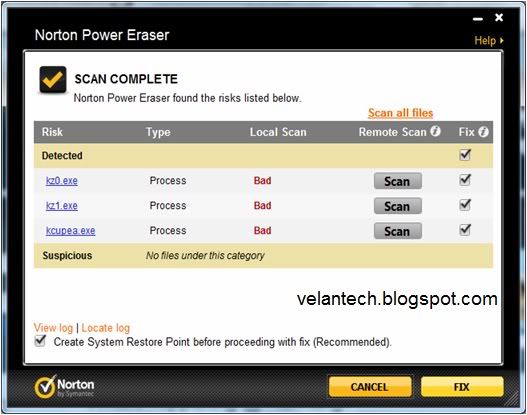
NPE Scan result ( gotcha you viruses !)
Well guys, you can use NPE for quick removal of stubborn viruses/worms/malware/spyware/rootkits which is not detected by your standard AV software.
Ciao !
