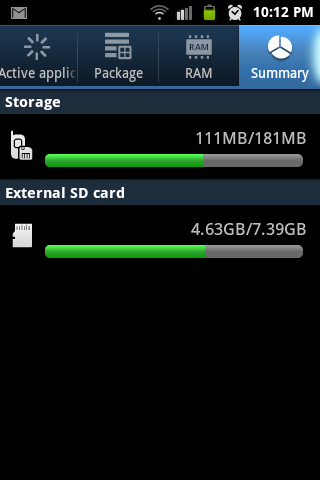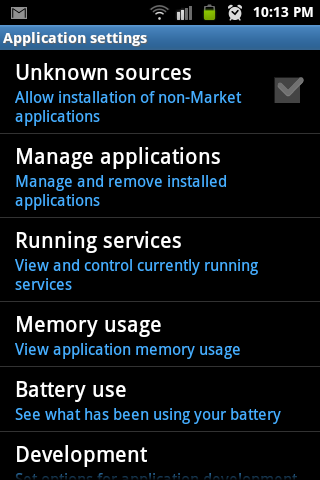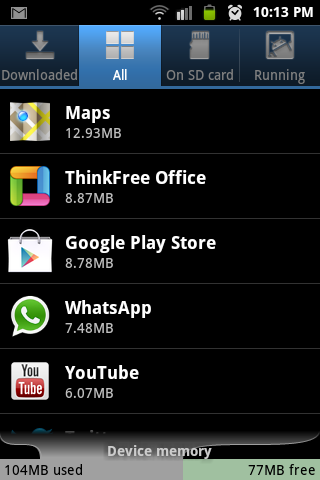| Topic : High memory consumption of Samsung Galaxy Ace S5830 |
OH BOY!
I always had a problem with my Samsung Galaxy Ace phone , with it's internal storage memory to be precise (not to be confused with the device RAM).
The internal storage memory ( which is 181MB in size) is used to store app programs data and code, other than the SD card storage.
Most apps store the data in this memory area, although some apps give option to store in SD card.
The PROBLEM WAS, this memory usage keeps increasing slowly, eventhough I uninstalled some apps. Even after that , it goes more than 150MB , max 181MB !
As a result , the phone GUI response slows down. It takes several seconds just to switch screens or exit an app. One example, just to open the Messaging SMS screen , it takes 10~12 seconds !
It got into my nerves......
I had to reboot the phone just to get it back to normal , everytime !
But that would not last long, so frequent reboots became a norm.........
I had to uninstall my Whatsapp several times, as well as other favorite apps like eBuddy and Angry Bird.
I have searched the Internet for a solution, but there is was no bulls-eye solution.......
After going to through many trials and tribulations, EUREKA !
The problem was the app cache !
I went through the all the apps installed in my Galaxy Ace, I noticed that:
a. The Gmail app cache took 10MB
b. The Youtube app cache took a whopping 30MB !
c. The builtin Android browser had cache 14MB
Next thing I did? CLEAR ALL THOSE CACHE!
After all , usage reduced from 150MB+ , to around 100MB.
The phone was smooth all the way after that...... no more slow response !

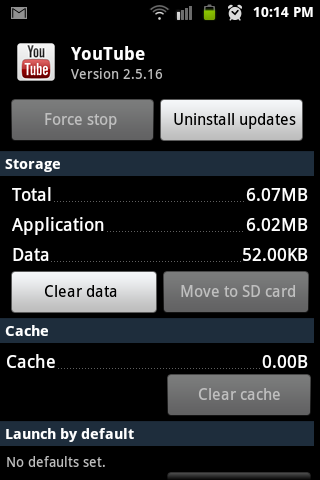
Youtube app memory usage .... previously the cache was 30MB. It emptied to zero after pressing "Clear Cache" button ! The cache uses the internal memory as storage.